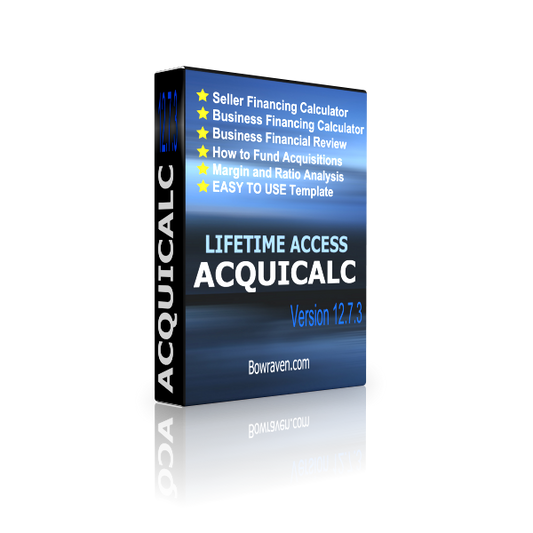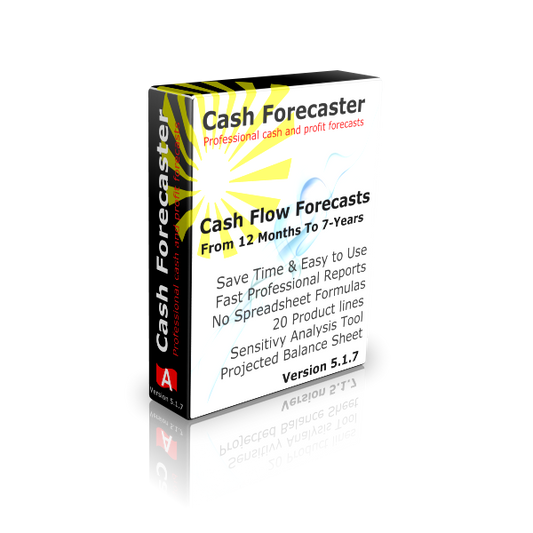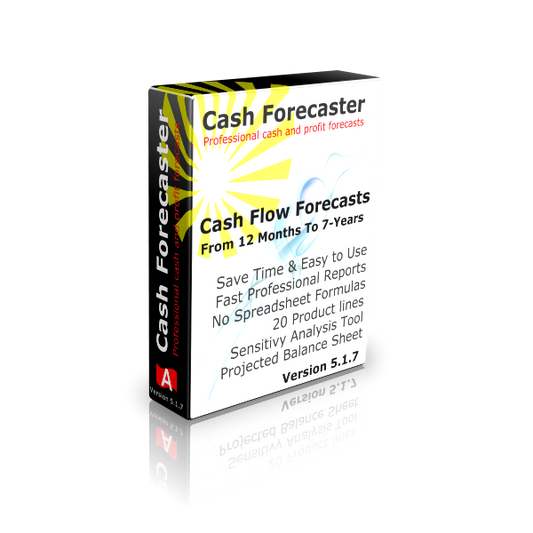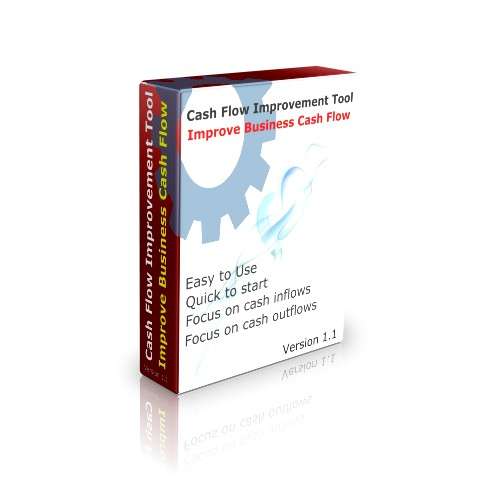The best small business software solutions. Business software applications which include cash flow forecasting software, increase profit software, plus a guide and template to assist you to buy businesses.
How You Value a Business and Finance the Deal — Without Guesswork or Confusion
Are you struggling to value a business or figure out how to fund the deal?
You’re not alone. In this video, you’ll learn how to go from confusion to confidence — using a simple spreadsheet template that shows you what the business is really worth and how it can pay for its own purchase.
Whether you’re reviewing accounts or preparing to make an offer, this practical guide will give you the clarity you need to negotiate like a pro.
Turn Business Accounts into Negotiation Power
Discover how AcquiCalc helps you value a business, structure the deal, and fund the purchase — all from one simple spreadsheet - includes a video on how it works.
Introducing AcquiCalc
7 Smart Benefits of AcquiCalc – The Business Buying & Seller Finance Calculator.
- Know the Right Price to Pay: Quickly value a business based on its real financials — no guesswork, just clear, data-driven insights into what the business is actually worth.
- Master the Deal Structure: Use built-in funding calculators to combine seller finance, bank loans, invoice discounting, and more — and see how the deal can fund itself.
- Unlock “No Money Down” Opportunities: Discover how to structure a deal with little or no upfront capital using the seller financing calculator and expert guide.
- Gain the Negotiation Advantage: Walk into seller meetings knowing the numbers — you’ll have full visibility of funding needs, profit multiples, and the exact leverage points.
- Spot the Red Flags Early: Analyse past financial performance and forecast up to 10 years post-acquisition using your own growth assumptions — and avoid costly mistakes.
- Save Time, Avoid Stress: Instead of building spreadsheets from scratch, use this Excel-based spreadsheet template to review unlimited businesses with all calculations done for you.
- Make Informed, Confident Offers: AcquiCalc helps you account for purchase fees, working capital needs, and repayment capacity — ensuring you don’t overpay and don’t overcommit.

He’s one of the most caring mentors that I think I’ve come across
“He’s one of the most caring mentors that I think I’ve come across. He really genuinely cares about you succeeding…the information is brilliant…gives you everything you need to know to help you build your confidence…he has helped me in a massive way…if you’re on the fence of buying his course, buy his course it’s brilliant…it’s a great course, it will definitely help you with everything that you need to know.” Sam – UK

In terms of value, your course is outstanding!
“In terms of value, your course is outstanding!…your’s is I thought sensational value…I love your spreadsheet, I think it’s just like gold…I just really like the way that you teach, I loved it…for me your course overall value, ease of learning, it’s the best one that I’ve done!” Tanya – Australia

I highly recommend anyone to go and learn from him as he’s a phenomenal teacher!
“ I first saw Russell on youtube, and although a bit skeptical in the beginning, I still went ahead and bought his course; I am so happy i did because he is a phenomenal teacher who keeps things simple and easy to understand; especially because he’s a qualified accountant he makes accounting easy. Throughout the course I learned how to go and buy a business through seller financing (which is something i looked to learn for a long time) but he also teaches other ways to acquire a business: he’s very knowledgeable with skin in the game. Not only is the course great, he’s also very fast and clear when he answered all the questions i had after i enquired a business i wanted to buy. Russell’s support is unmatched.Overall I’m grateful Russell created the course and very happy i bought it because it gave me the confidence to go and apply all his teaching in real life: I highly recommend anyone to go and learn from him as he’s a phenomenal teacher.” Sho – UK

it’s definitely helped with the confidence side of things
“it’s definitely helped with the confidence side of things…explaining what the actual benefits would be to the seller, so understanding that side of it…it helps me definitely build my confidence with it already just by explaining the other side.” Sam – UK
Browse our latest products
Featured products
-
Calculator for Buying a Business | Valuation & Funding Tool AcquiCalc
Vendor:BowravenRegular price £98.00 GBPRegular priceUnit price / per -
Cash Forecaster Software Upgrade
Vendor:BowravenRegular price £147.00 GBPRegular priceUnit price / per -
Cash Forecaster: Cash Flow Forecasting Software
Vendor:BowravenRegular price £147.00 GBPRegular priceUnit price / per

I had a cash forecast to prepare for my bank and this software got the job done very quickly and easily
"Just what I needed, I had a cash forecast to prepare for my bank and this software got the job done very quickly and easily. For what I’d call a small investment you saved me hours, so thank you." Frank T

I’m a Chartered Accountant and thought I’d done a great job till I used your software…
"I’ve bought your Cash Forecaster previously (love it Sir! I’m a Chartered Accountant and thought I’d done a great job till I used your software).Thanks, and big respect on a great job well done!" Mick Rice, UK

I highly recommend the software and the service
"The cash forecaster software has saved me valuable time and has been incredibly useful in preparing detailed reports for both the bank and management information.Bowraven responded to my queries almost immediately and have made some amendments and issued an upgradeI highly recommend the software and the service." Grace; UK

This handled a quite complex budget very well and saved a lot of time
"Very pleased to have stumbled on this solution for cashflows – since the demise of sage’s winforecast we’ve made do with custom spreadsheets which always turn into a nightmare. This handled a quite complex budget very well and saved a lot of time (and at a fraction of the cost of a full software solution).I am sure that we will be using it a lot in the office when clients want forecasts.Many thanks." Paul D, Chalmers HB Chartered Accountants; UK

One of the few pieces of software I recommend to other accounting firms without any caveats
"I like the cash flow software - one of the few pieces of software I recommend to other accounting firms without any caveats."Mike Tombs, FCMA, CGMA, MBA, TLA Business Services; England
Cash Flow Forecasting Software
7 benefits at a glance of easy to use Cash Flow Forecasting Software built with Excel…
- Save Hours of Time: No need to build complicated spreadsheets from scratch — just plug in your numbers.
- No Excel Formulas Needed: Avoid complex calculations — simply enter your data into the pre-built template.
- Instant Professional Reports: Get ready-to-use cash flow, profit & loss, and balance sheet forecasts in minutes.
- Always Balanced: Includes a built-in projected balance sheet, so your numbers always reconcile.
- No More Guesswork: Forget the hassle of figuring out where figures belong — it’s all done for you.
- VAT/GST Made Easy: Sales tax entries are automatically handled — no painful tax calculations required.
- Plan for Any Scenario: Use the built-in sensitivity tool to test best and worst case outcomes — fast.
"By the way I think it is excellent value. Sage wanted me to pay an extortionate amount for sage winforecasting! Glad I didn’t." Amanda; England
Increase Profit Software
7 Powerful Benefits of Our Excel-Based Increase Profit Software
- Get Laser Focused: Pinpoint your Key Profit Drivers so you know exactly where to focus your efforts.
- Boost Sales Strategically: Identify what’s really driving your sales — and how to grow them with purpose.
- Maximise Profits with Confidence: Uncover and improve the areas that have the biggest impact on your bottom line.
- Find Your Highest Leverage Point: Whether it’s average transaction value, repeat business, or conversion rates — know which lever will deliver the biggest profit uplift.
- Leverage the Compounding Effect: Combine multiple profit drivers to multiply your results — this is where the magic happens.
- Avoid Expensive Loans: Use your own increased profits to fill cash flow gaps and reduce your reliance on costly bank finance.
- Make Smarter Business Decisions: Back your growth strategy with data-driven insights, not guesswork.
Free Business Tools to Help You Succeed
At Bowraven, our motto is simple: “We Help You Succeed.” That’s why we’ve created a selection of powerful business tools — and made them completely free.
Each tool has been thoughtfully designed to solve specific business challenges. Whether you’re looking to improve cash flow, run a break-even analysis, or test the impact of a price increase, you’ll find something here to help.
✅ Easy to use.
✅ Ready to download.
✅ No hidden costs — just real value.
These free tools are quick to set up and designed with simplicity in mind. Despite being free, they deliver real insight and results — just like our paid software.
Current categories include:
- Break-Even Analysis.
- Cash Flow Improvement.
- Price Increase Calculators.
And we’re not stopping there. We’re continually working on new free tools to support your business success.
-
Free Cash Flow Improvement Tool
Regular price £0.00 GBPRegular priceUnit price / per -
Free Break Even Analysis Calculator
Regular price £0.00 GBPRegular priceUnit price / per -
Loan Repayment Calculator Excel Extra Payments
Regular price £0.00 GBPRegular priceUnit price / per

I must say that it is easy to navigate and I am happy with the results
"I purchased your software last Monday and downloaded it and I must say that it is easy to navigate and I am happy with the results & also many thanks for taking my two telephone calls." Jiten Pandya, McWilliams Communications; England

I used to hate putting cash forecasts together before I purchased this Excel template
"I used to hate putting cash forecasts together before I purchased this Excel template - I always used to worry whether the figures balanced, but now I can revise my figures with complete peace of mind" Simon O; United Kingdom

It took only 10 minutes and I had a complete cash and profit forecast printed and ready for the bank, including balance sheets
"It took only 10 minutes and I had a complete cash and profit forecast printed and ready for the bank, including balance sheets!Well worth the small investment I made in this easy to use template". Adrian B; UK

Saved me hours on a recent clients projections
"Just a brief note to congratulate you on a superb product. It has saved me hours on a recent clients projections." Phil Taylor, Cooper Taylor; United Kingdom

I’ve been putting your product through it’s paces and, not surprisingly am finding it excellent
"I've been putting your product through it's paces and, not surprisingly am finding it excellent." Thorsten; New Zealand